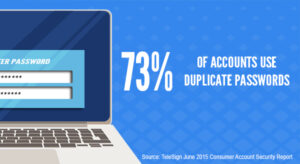Many internet users are increasingly concerned about privacy, and your browser's Private Browsing Mode, or Incognito Mode, offers a simple way to keep your online activities hidden from others who share your computer.
This article will explore the advantages and disadvantages of Private Browsing Mode, helping you understand what it does and doesn't protect you against.
Advantages of Private Browsing Mode
Keeps your browsing history private
One of the main benefits of Private Browsing Mode is that it prevents your browsing history from being saved. This means anyone who shares your computer won't be able to see which websites you've visited. It's particularly useful if you're planning a surprise or researching sensitive topics and don't want others to know.
Useful for multiple accounts
If you have multiple accounts on a single website, you can use Private Browsing Mode to log into both accounts simultaneously without having to log out and log back in repeatedly. For instance, you can be logged into both your personal and work email accounts at the same time, making it easier to manage different aspects of your online life.
Avoids tracking cookies
Cookies are text files with small pieces of data that get stored on your computer when you visit a website.
When you browse in Private Browsing Mode, your browser doesn't store cookies from your session. This means that websites won't be able to track your activities across different sites using cookies. This can help reduce the targeted ads you see based on your browsing history.
Temporary files are not saved
Files such as cached images or form data aren't stored on your device when you use Private Browsing Mode. This can be useful for keeping your information private on shared or public computers, as no one can retrieve your data once you close the private browsing window.
Disadvantages of Private Browsing Mode
Doesn't hide your activity from your ISP
Private Browsing Mode doesn't prevent your internet service provider (ISP) from seeing your online activity. Your ISP can still monitor the websites you visit and the data you transmit. If you want to hide your activity from your ISP, you need to use a Virtual Private Network (VPN), which encrypts your internet traffic and routes it through a server in another location.
No protection against malware
This mode does not protect you against malware, viruses, or phishing attacks. While Private Browsing Mode keeps your browsing history and cookies private, it doesn't prevent malicious websites from infecting your computer. You still need to have good security practices, such as avoiding suspicious links, and software such as antivirus programs to protect your device.
Websites can still track you
Websites can still track your activity through other means such as your IP address; Private Browsing Mode doesn't make you anonymous on the internet. To achieve better anonymity, you should use tools such as VPNs or Tor, which help obscure your online presence more effectively.
Downloads are still saved
While browsing history and temporary files aren't saved, any files you download will still be saved on your device. This means anyone with access to your device can see what you've downloaded, potentially compromising your privacy.
Private Browsing Mode offers a helpful way to keep your local browsing activities private. However, it's not a foolproof solution. Understanding its limitations helps you use it more effectively while knowing that you need additional measures for complete protection.
If you need any help setting up additional privacy measures, give us a call at 131 546.
Jim's IT Services in Australia
For a free quote please follow the below steps
Book a service with Jim's Group