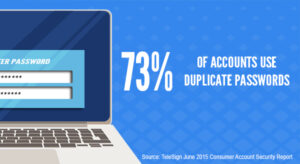Microsoft has introduced a new AI feature called "Recall," designed to enhance your experience with Windows 11 PCs. Whether you're at home or managing a small business, Recall acts like a virtual time machine, allowing you to quickly find anything you've seen on your computer in the past. Here's how it works and why we think it's useful.
What is Recall?
Recall is an AI-powered tool built into Microsoft's latest Copilot+ PCs. It allows you to search for past activities on your computer using natural language. Imagine needing to find a document you worked on last week, and all you have to say is, "Take me back to the sales analysis I was working on Thursday."
Recall will instantly locate and display that document or activity for you.
How Can Recall Help You?
Effortless Retrieval Using Natural Language
As we just mentioned, Recall allows you to search for anything you've seen on your PC by describing it in your own words. This feature is convenient when you remember what you were looking at but not where it's saved. Simply describe the content, and Recall will do the rest. For instance, you might say, "Show me the article I was reading about marketing trends," and Recall will bring it up.
Browsing Your Past Activities
Recall also includes a timeline interface, allowing you to scroll through snapshots of your past activities. This visual timeline shows the apps, documents, and websites you've used, making it easy to find and jump back to specific content. It's like having a time machine for your digital activities.
This is particularly useful when you remember the order of your past activities, such as remembering that you worked on the Excel spreadsheet sometime before you binged on YouTube videos.
How Recall Works
Recall takes regular snapshots of your screen and uses AI to understand what you were viewing at different times. This means it can accurately retrieve past activities based on visual content, whether it's a spreadsheet, a Web page, or a document.
Asking Recall to go back to the "shoe website with a purple background" may be enough to recall that specific website.
Addressing Privacy Concerns
Local Data Processing
Of course, we understand privacy is a big concern with such a powerful tool. Microsoft has designed Recall to process all data locally on your device. This means your information never leaves your computer, reducing the risk of cloud-based data breaches and keeping your activities private.
Full Control Over Your Data
You have complete control over what Recall can access and record. You can pause, stop, or delete captured content anytime. Additionally, you can filter out specific apps or websites to prevent Recall from logging those activities. You can also completely disable the Recall service. These controls allow you to manage your data according to your preferences.
Practical Uses at Home and in Business
Home Environment
At home, Recall can help you keep track of personal projects, schoolwork, or online research. If you're trying to find a recipe you viewed last week or a homework assignment from a few days ago, Recall makes it easy to retrieve these items without hassle.
Business Environment
For small businesses, Recall is a valuable tool for maintaining productivity. It helps track client interactions, project details, and important documents. Whether you need to revisit a client email, research material, or write a financial report, Recall simplifies the process, saving you time and effort.
In summary, Microsoft's Recall feature integrates advanced AI capabilities into Windows 11, providing strong privacy protection while enhancing the user experience. Whether for home use or small business, Recall offers a powerful way to manage and retrieve your digital activities.
Jim's IT Services in Australia
For a free quote please follow the below steps


Have you used Jim's before?

-
Police Checked
A police check is issued as an official document to verify a background check by police or government agency to enumerate any criminal records a service provider may have.
-
$1,000,000 Work Guarantee
This guarantee is up to one million dollars for work done by Jim's Group Franchisees.
If you are not satisfied with the job, we will inspect it and have any problems fixed. If we believe the job is good and you do not, we will jointly agree on an independent expert to provide a report at our expense, and fix any problems found. Until this is done, you need not pay for the job. If problems are not fixed within a fortnight, any advance will be refunded.
Only if no problems are found by the expert, will you be asked to pay the agreed price for the job and half the cost of the report.
If the job is done to get your bond back on leaving a rental property, the job is only considered good when the agent or landlord is satisfied.
If payment is made in advance and the job not done, the payment will be refunded. -
$10,000,000 Public
Liability
A public liability policy covers damage to people or property.
It is in place to protect business owners if someone sues for personal injury or damage to property.