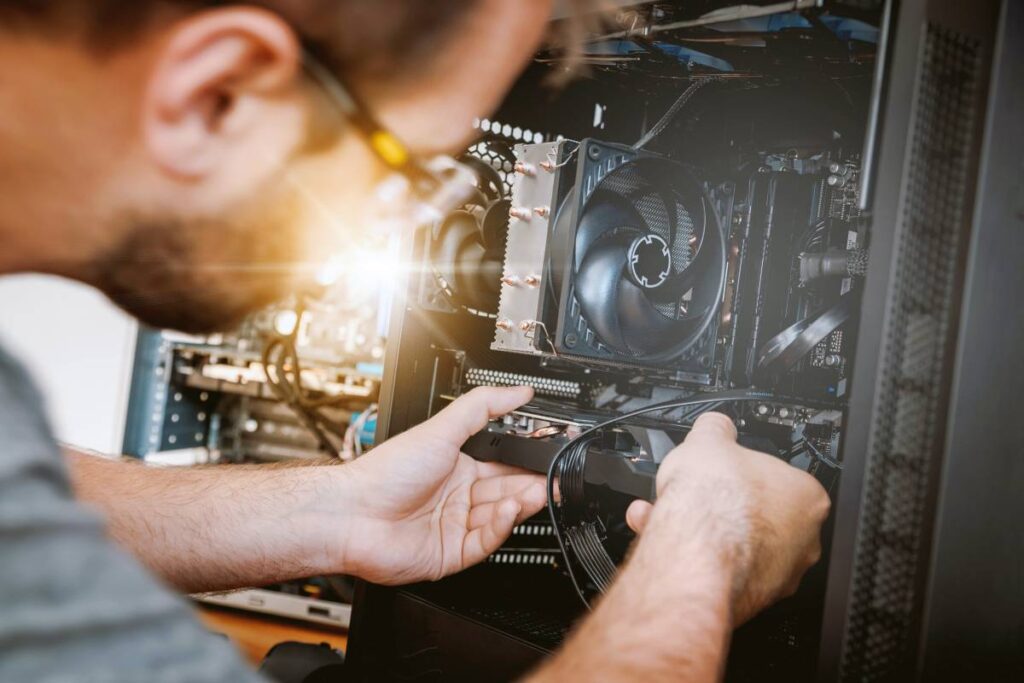In today’s world, working with a broken MacBook can make or break your deadlines. Deciding whether to repair or replace your laptop can be difficult, especially if you’re looking for the most cost-effective solution.
Is it worth repairing a broken MacBook? Below, our experts at Jim’s I.T break down the considerations you should take before repairing a broken MacBook, so you can make an informed decision.
The cost of repairs
You might be able to get your laptop fixed for nothing or at a significantly reduced cost if it is still covered by warranty. However, if your warranty is no longer valid, you’ll probably be responsible for paying for any necessary repairs.
Please note that repairs for a broken MacBook might range from straightforward component replacements to more involved procedures like replacing the logic board or the screen. The level of repair required might also affect how much it will totally cost.
MacBook warranty and repair tiers
You may qualify for free or reduced cost for repairs if your MacBook is still under warranty. If you’re already past your warranty date, you will be responsible for paying for any necessary repairs.
MacBook repairs are categorised into different tiers based on the complexity of the repair.
- In the first tier, minor components like cables or screws are replaced.
- The second tier covers the replacement of assemblies and minor boards.
- The third tier includes hard drive replacements.
- The fourth tier is reserved for major problems, such as replacing the logic board or the screen.
It’s important to note that if multiple components need replacement in the first tier, the repair may be upgraded to a higher tier.
Broken MacBook screen
Whether it’s due to accidental drops, pixel issues or impact from a hard object, a broken screen can be both frustrating and visually unappealing. The cost of screen repairs can be relatively high, especially for Retina screens.
If you decide to get your MacBook screen repaired at an Apple service centre, you can expect to pay around $500 AUD for models like the 2015 MacBook Pro with Retina Display or the 2012 MacBook Pro. For MacBook Air 13″ models from 2010 to 2017, the repair cost can start at around $450. Considering these costs, it’s worth evaluating whether it’s more cost-effective to repair the screen or invest in a new MacBook.
Liquid damage on a MacBook
Liquid damage can affect various components, such as the logic board, keyboard or trackpad. Repairing liquid damage can be expensive, especially if it falls under the higher tiers of repair.
For example, if you spill coffee on a 13-inch MacBook, the repair would fall under the fourth tier, which can be quite costly. Repairing liquid damage can sometimes amount to nearly 60% of the price of a new MacBook Air model. Considering the high repair costs, it’s essential to weigh the options and determine if repairing the liquid damage is financially feasible.
Wear and tear
Over time, laptops like MacBooks can experience wear and tear due to regular usage. Issues like random shutdowns, unresponsive keyboards or trackpads, shortened battery life, port problems or overheating can arise due to natural ageing and prolonged use.
A worn-out hard drive may be the culprit behind your MacBook’s slow operating speed. Replacing the hard drive can be a cost-effective solution, so your MacBook can run smoothly again. Operating system corruption caused by improper shutdowns or failed updates can be fixed through cheaper, more straightforward repairs.
If your laptop is experiencing multiple problems and is already several years old, it might be more practical to invest in a new MacBook instead of spending money on repairs.
When to repair your MacBook
There are specific scenarios where repairing your MacBook is a more viable option. Here are a few situations:
- Worn-out hard drive — If your MacBook is running slowly, it could be due to a worn-out hard drive. Replacing the hard drive can significantly improve performance and won’t cost you as much as other repairs would.
- Operating system corruption — Corrupted operating systems can cause various issues on your MacBook. Repairing the operating system can be a quick and budget-friendly solution to restore functionality.
- Malware infections — MacBooks are not immune to malware attacks. If your MacBook is infected with malware, repairing it can be a cost-effective option, especially when compared to the cost of buying a new laptop.
When to replace your MacBook
While repairs can be a great band-aid solution, there are instances where it’s more practical to replace your Apple laptop and invest in a new one.
- Broken screen — The cost of repairs for a broken screen on a MacBook, particularly one with a Retina display, can be quite pricey. It might be more practical for you to replace your MacBook.
- Motherboard issues — If you’re encountering problems with your laptop’s motherboard, or you can’t turn it on, a new MacBook might be a better investment.
It’s important to consider the extent of the damage, the overall condition of your MacBook and the cost of repairs before making a decision.
Have your MacBook repaired at Jim’s I.T
While simple fixes and wear-and-tear concerns can easily be resolved on your own, replacing a shattered screen or repairing liquid damage may be costly. For more advanced repairs, our expert MacBook technicians at Jim’s I.T can help you out.
At Jim’s I.T, we understand the importance of your MacBook and offer repair services across Australia (except the Northern Territory), including support for Apple products with same-day servicing. With our satisfaction guarantee, police-checked technicians and full insurance coverage, you can trust us to provide reliable and cost-effective solutions for your MacBook repair needs.
Contact us today to learn more about our services and how we can assist you. Book a technician easily via our website!