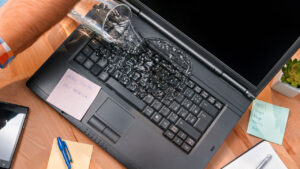Computer Repairs Churchlands
Welcome to Jim’s IT Churchlands, your local IT specialist servicing Churchlands and the surrounding areas.

My name is Tony, and I'm here to help you with all of your IT needs including computer repairs Churchlands. You can reach me directly at 131 546.
"Trust our experts to provide superior computer repair services."
Computer Repairs Churchlands
Having to deal with computer issues can be frustrating, but fear not — our team in Churchlands is here to simplify it all for you. Offering a myriad of IT services, including computer repairs in Perth and Churchlands, we aim to make your tech experience not just seamless but downright hassle-free.
Our adept computer technicians are well-versed in the intricacies of both laptops and desktops. Whether it's Apple, Microsoft, Lenovo or HP, we've got the expertise to tackle it all.
Our goal is to solve your computer issues quickly and efficiently.
Worried about malware and viruses? Fear not — we're here to purge your computer of any digital bugs.
Reliable computer repairs Churchlands:
- Laptop and desktop repairs
- Clean computer viruses and malware
- Safeguarding and recovering your valuable data
- Crafting and configuring robust networks
- Helping you set up cloud services and storage solutions
- Printers and Scanners setup
- Providing expert email setup and support
- Provide mobile device configuration and support
- Website Design and SEO for Businesses
- …and much more!
Whether you're nestled at home, seeking remote assistance or a business in need of IT services, Jim's IT in Churchlands is your go-to for tech solutions. Our team of enthusiastic computer technicians is always ready to conquer any tech challenge you throw our way.
From the intricacies of data backup and recovery to the finesse of network setup and configuration, cloud services, storage solutions, email setup and mobile device support — we've got all your IT needs covered. Our relentless focus on delivering quality solutions is complemented by the deployment of our cutting-edge tools, techniques and technology for the most efficient services.
What sets us apart is our commitment to exceptional customer service. Our team in Churchlands is ready to go the extra mile, ensuring your tech journey is smooth and gratifying.
If computer issues are knocking on your door or you need PC repairs in Churchlands, reach out to us. Request a quote and experience the Jim's IT difference. We offer flexible appointment times tailored to your schedule, always providing a no-obligation, free quote before you book us for any work. Connect with us today — let Jim's IT be your trusted IT partner, delivering top-tier computer repairs and IT services with a friendly smile.
When it comes to computer repairs, our expertise is unmatched.
But hey, don't just take our word for it. Dive into the reviews from our satisfied customers on Google!

For a free quote please follow the below steps


Have you used Jim's before?

-
Police Checked
A police check is issued as an official document to verify a background check by police or government agency to enumerate any criminal records a service provider may have.
-
$1,000,000 Work Guarantee
This guarantee is up to one million dollars for work done by Jim's Group Franchisees.
If you are not satisfied with the job, we will inspect it and have any problems fixed. If we believe the job is good and you do not, we will jointly agree on an independent expert to provide a report at our expense, and fix any problems found. Until this is done, you need not pay for the job. If problems are not fixed within a fortnight, any advance will be refunded.
Only if no problems are found by the expert, will you be asked to pay the agreed price for the job and half the cost of the report.
If the job is done to get your bond back on leaving a rental property, the job is only considered good when the agent or landlord is satisfied.
If payment is made in advance and the job not done, the payment will be refunded. -
$10,000,000 Public
Liability
A public liability policy covers damage to people or property.
It is in place to protect business owners if someone sues for personal injury or damage to property.
Thank you for considering Jim’s IT Churchlands for your computer repairs and IT services needs.
Jim's Group - Need It Done? Jim's The One
Answer: Most laptops have integrated graphics cards that cannot be upgraded. However, some high-end gaming laptops do allow for graphics upgrades.
Answer: A slow computer can be caused by a variety of factors including too many running programs, insufficient RAM, a full hard drive, or malware infections. Upgrading hardware or cleaning up software can often resolve these issues.
Answer: Signs include unusual account activity, new programs you didn't install, frequent crashes, and ransomware messages.
How To Prevent Wireless Network Attacks
There’s no doubt that wireless network attacks can have a devastating impact on both homes and businesses. Unfortunately, many people simply don’t have a good understanding of what a wireless attack is, or how it can be prevented. Yet, with more people now moving away from wired networks to the convenience of wireless networks, it’s […]
Missing Devices: 5 Steps For Crisis Management
Safeguard Your Missing Devices With These Steps To Protect Your Information The security of company data is paramount in today’s digital age, yet the loss of work devices remains a persistent risk for businesses of all sizes. In this blog post, we’ll outline essential steps to take when faced with the unsettling news that a […]
What To Do If You Spill Water On Your Laptop
We know of a problem that has plagued users for as long as computers have existed — spilled water on laptops. It’s a scenario that sends shivers down the spines of even the most composed of individuals. You’re sipping your coffee, going about your day, and suddenly, disaster strikes. That glass of water you had […]
And Operated
All over the World
Divisions to choose from